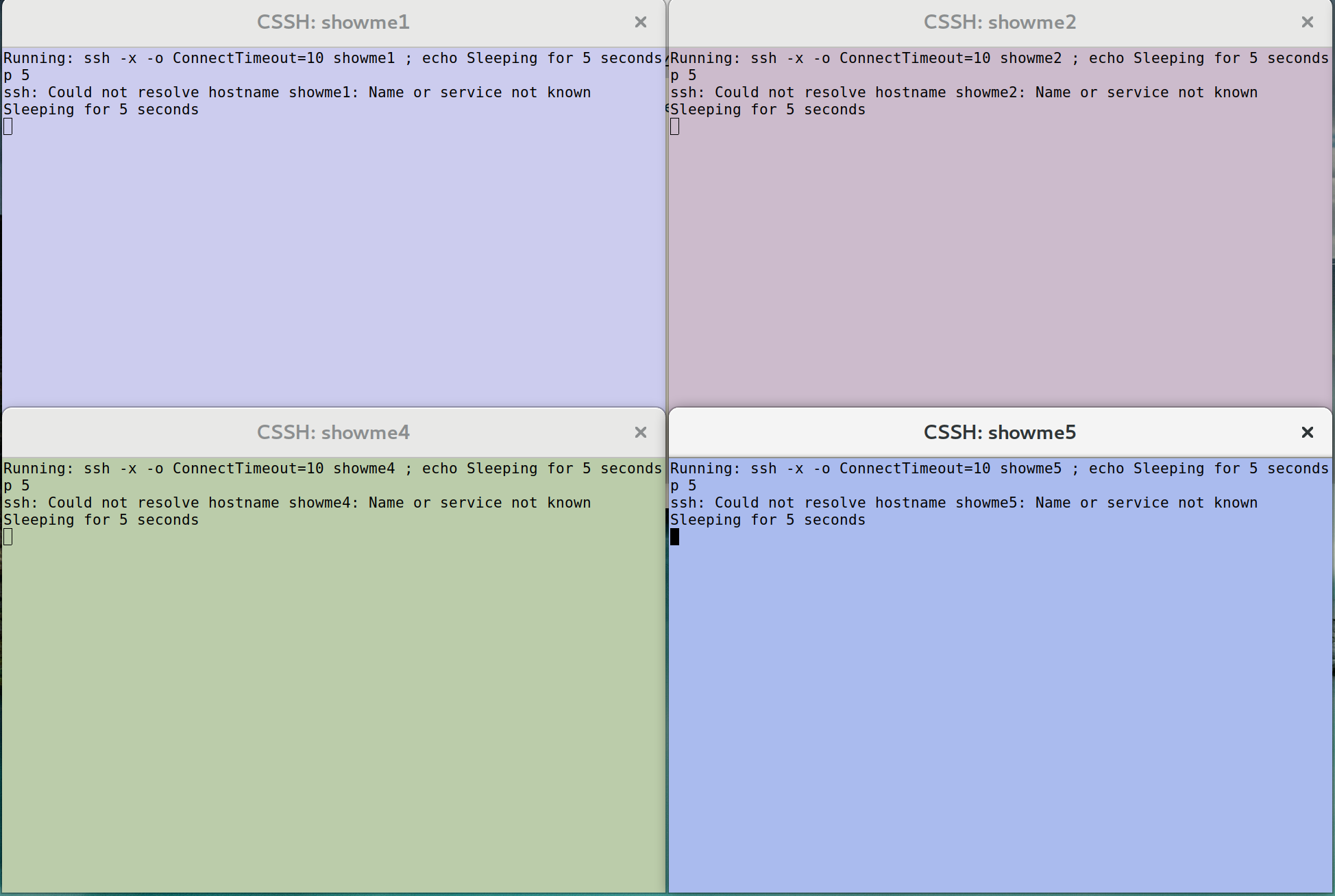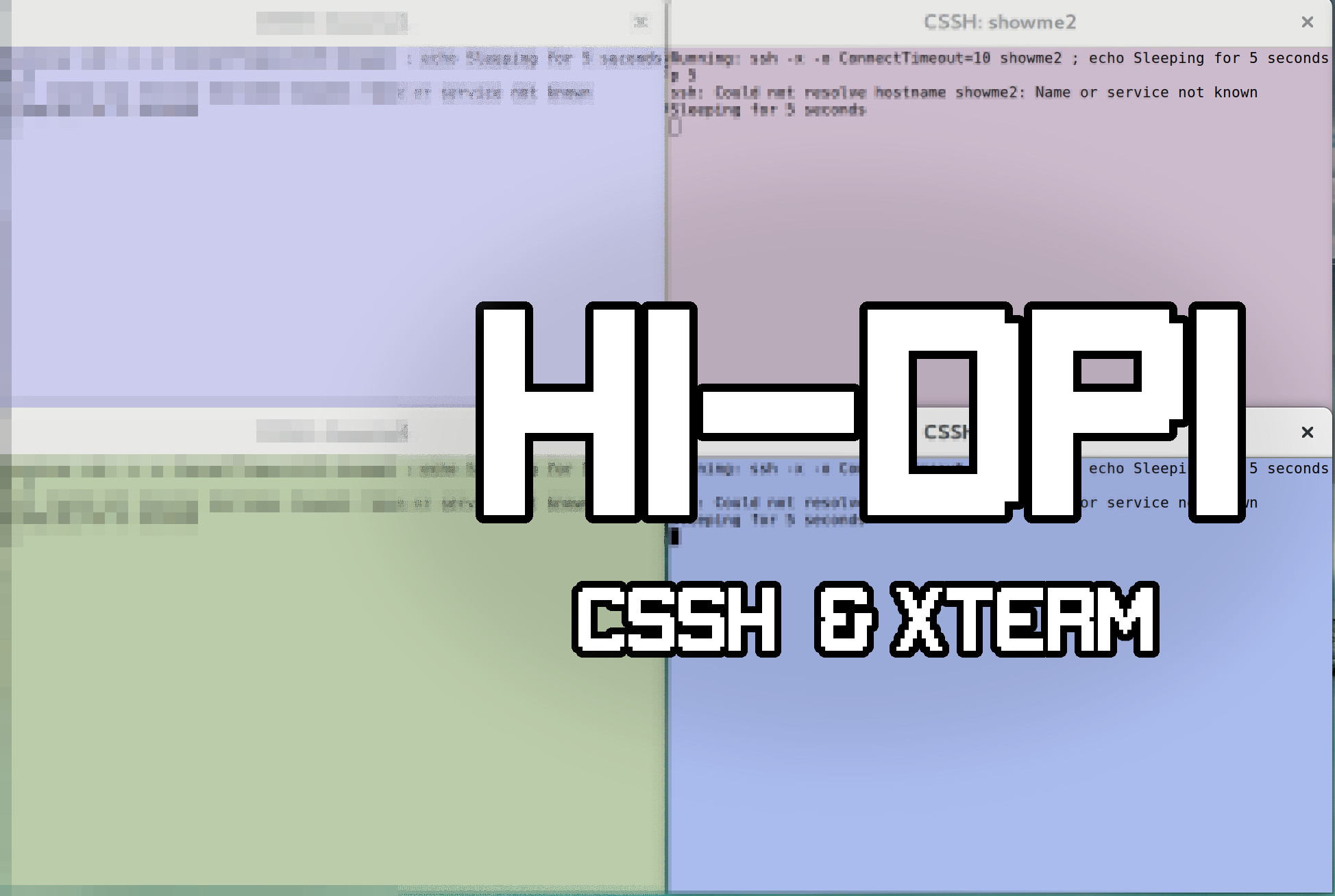
Using CSSH/XTerm with a high-DPI display
On my laptop with a QuadHD display, ClusterSSH was unusable.
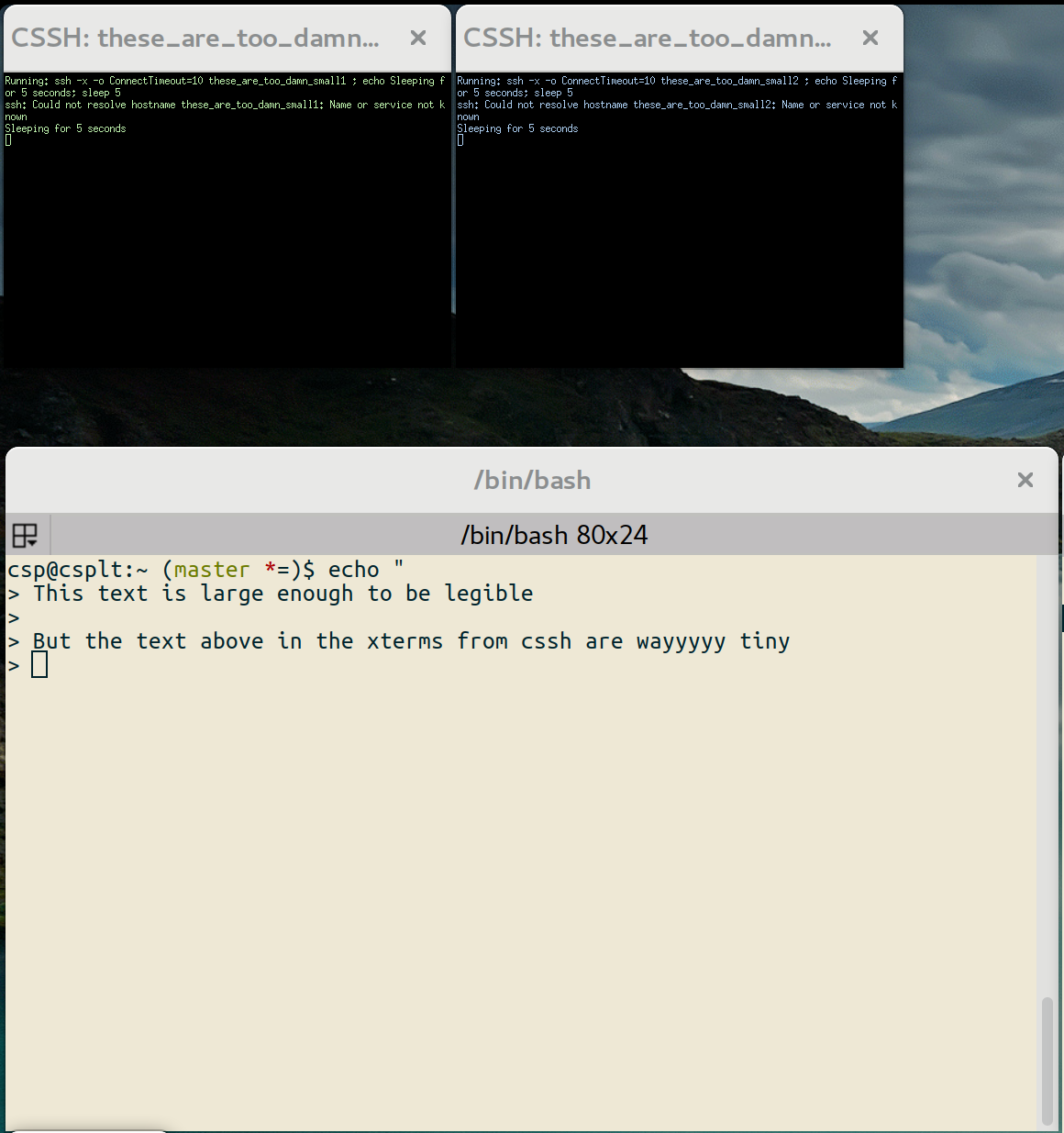
… Because X is a hundred years old and xterm (the default for cssh) defaults to bitmapped fonts which are tiny and gross.
So how do we get them it to look like this instead?
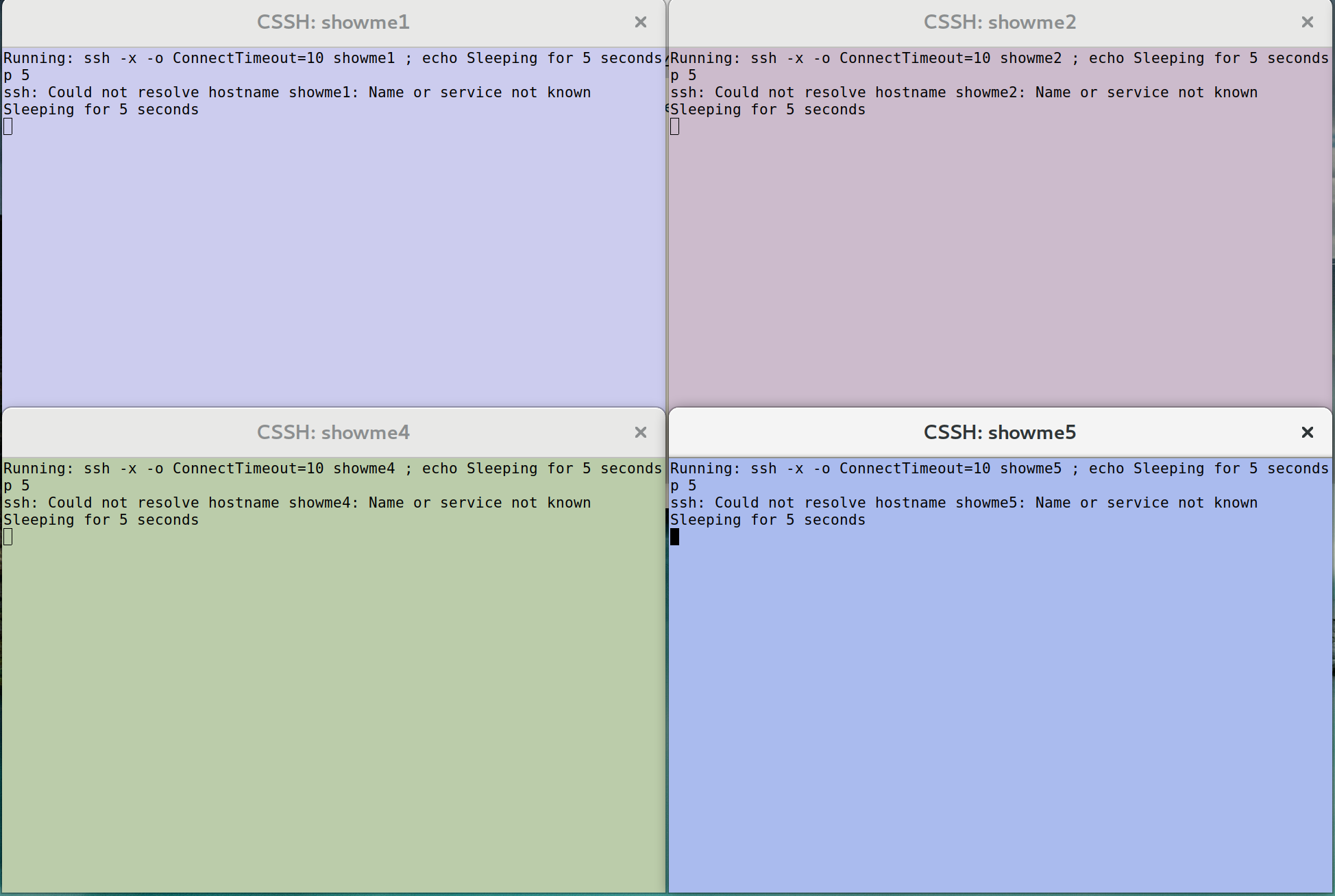
Solution
This worked for me: just configure XTerm to use TrueType fonts!
! Drop this or something like it into
! ~/.Xresources
! to enable any changes to this configuration:
! xrdb -merge ~/.Xresources
! Set front to truetype as the bitmap-based default fonts are dumb and
! tiny on high-DPI displays. Also wtf who wants bitmapped fonts
XTerm*faceName: DejaVu Sans Mono
XTerm*faceSize: 8
XTerm*renderFont: true
And then configure cssh to a more appropriate size!
# Drop this or something like it into
# ~/.clusterssh/config
terminal_bg_style=dark
terminal_colorize=1
terminal_reserve_top=10
terminal_size=160x48
There you go. That’s so much nicer.